5 Best Node Js IDEs
Initially, Node.js was introduced for creating server-side network apps.
With time, Node.js gained a lot of popularity and has become a potent part of the developers who are building real-time apps. The features such as non-blocking I/O and event-driven architecture make Node.js a worthy alternative for developing modern apps.
To make the journey of Node.js development easier, you can think of hiring reliable Node.js backend developers in India featuring knowledgeable and well-experienced programmers who also carry immense expertise in various Node.js IDEs. Now what is an Integrated Development Environment? It is generally a collection of a code editor, a debugger, a compiler, and a build automation. These small tools when brought together, they build an IDE and have the potential to scale up your Node.js app’s success.
Keeping these things in mind, we have assembled different NodeJS IDEs. From well-known to least popular, we have gathered all types of 5 best Node.js IDEs.
We will learn about the features of these IDEs and then it will get easier for you to choose the best out of them. So, let’s dive into the article together.
Node.js basics
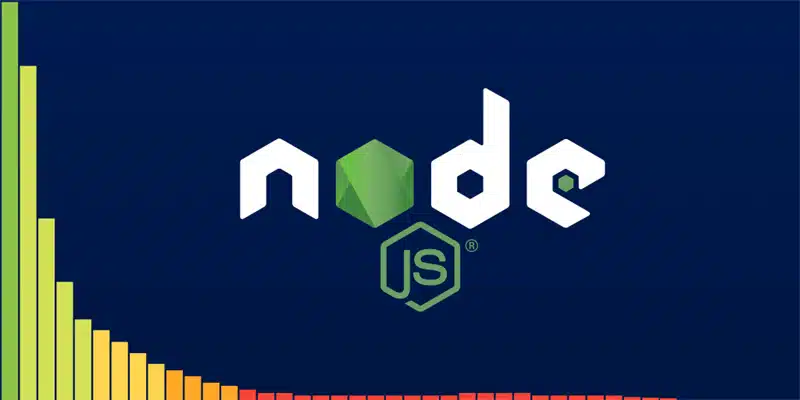
Node.js is a strong JS runtime framework. It is increasingly used for developing enterprise-level apps.
The popularity of this framework is increasing because of different Node.js features like it enables your app to handle concurrent and asynchronous connections smoothly. It is used to make high-performing apps for this reason.
IBM, SAP, Yahoo, Walmart, etc., are some of the popular brands that are using the Node.js framework.
But, learning Node.js can be difficult if you do not have a technical background. To implement Node.js programming with ease, using a Node.js IDE is essential. Many IDEs will help the developers enhance the Node.js development speed and make efficient software for business owners. So, let’s learn about 5 best Node.js IDEs here.
Meanwhile, when you hire Node.js developers in India, you can verify whether they are well-versed with any of the following IDEs.
What is an IDE?
IDE is an acronym for Integrated Development Environment. It provides various comprehensive features to software developers for developing interactive projects.
Generally, it is an interface that is a combination of different tools and features in a single place. So, developers can easily write the code, test it, and also debug the code in one place.
Here are the key components present in an IDE:
One of the main components is a code editor. It helps with code formatting and easy code writing and editing.
Then comes the interpreter or compiler. It helps in easy code compilation
The debugger is also an important part of an IDE interface. It helps in debugging the code eventually line-by-line.
You also get build automation tools for managing and building projects
Many IDEs also have in-built version control tools or systems. It helps in managing the versions of the app code.
Different project management tools
And finally, an extensive collection of UI design tools
5 Best Node.js IDEs for modern Node.js development
An IDE is an app or software that helps developers develop their Node.js code effectively by improving their productivity by combining all software editing, packaging, testing, and building capabilities in a single user-friendly app. Let’s learn the 5 most popular Node.js IDEs that will make the Node.js development process quicker and simpler.
1# Visual Studio Code
MS Visual Studio Code supports the Node.js framework and allows you to compile the app easily. It is also a famous, open-source, free Node.js development environment that Node.js developers can use for their app development.
It’s a lightweight and powerful code editor that you can use for free. It offers in-built support for JavaScript and Node.js and runs on different OSs such as Windows, macOS, & Linux.
Also, it owns a vibrant collection of extensions and plugins that support different renowned programming languages like C++, Java, PHP, Python, etc.
To use this platform for developing a Node.js app, you will be required to install Node.js runtime on your computer.
Here are the key features of Visual Studio Code:
Provides helpers like IntelliSense, Context Menus, etc.
It has an in-built Command Line Interface (CLI)
Can easily connect with repositories like Git, and many more
You get extensive third-party extensions
Integrated Zen Mode and TerminalSplit View
Editing can be easily done from your workspace
2# WebStorm
Webstorm is the JetBrains well-known JS IDE that helps you develop server-side apps using Node.js. It has error detection, smart code completion, safe and automated refactoring, and other functions.
After the update, the WebStorm will support Node.js unique tools on Linux systems. It also includes a debugger, a version control system, and one terminal. It also gives high-level languages like JS, Node.js, and TypeScript, and inbuilt tools that enable writing different codes.
Here are the key features of WebStorm:
There are different refactoring tools
There are in-built powerful tools
It provides quick documentation lookups
Supports different version control systems
You get the support of intelligent coding
You can make custom configurations easily
Integrates with various popular CI tools
It provides seamless integration of tools
3# Atom
Atom is a Node.js editor with different UIs, pre-installed electronics, and various themes.
It works on different operating systems like Mac, Windows, and Linux. Being an open-source tool, Atom is easily integrated with Node.js, CSS, JS, and HTML codes.
Users get an in-built package manager with Atom. Moreover, Atom is easily customizable and simple to use. It has pre-installed syntax and UI themes. It’s also based on the Electron framework that enables you to make cross-platform apps using specific web technologies.
Here are the key features of Atom IDE:
It has an inbuilt browser for the file system
It provides an inbuilt PM (Package Manager)
You can find and replace the tools
Smart and auto-code completion
Atom is platform independent or cross-platform tool
Various Windows OS supports Atom
It has multiple panes
4# Notepad ++
Just like other best Node.js IDEs, Notepad++ isn’t a complete IDE. It’s a fancy text editor or we can call it a code editor that is open-source and free to use.
It is compatible with Windows and helps you use different languages for coding. You get to enjoy multiple features like matching, bracket, and autocomplete. Additionally, it also has inbuilt syntax highlighting and a huge range of interpreted programming languages. Along with a GPL license, it runs well on MS Windows.
Here are the key features of Notepad++:
You also get a collaborative editing feature
Notepad ++ provides syntax highlighting along with Code folding
PCRE functionality- Perl Compatible Regular Expression along with Replaces/Search
Easy integration and plugins
It supports cross-platform features
Notepad++ is an extensible framework
It also provides features like find & replace along with code folding
5# Cloud9

Cloud9 is one of the well-known Node.js IDEs that developers prefer to use while working on Node.js development. As the name suggests, Cloud9 is used to develop cloud-based apps, along with Node.js, PHP systems, and much more.
To leverage Cloud9 at its best, you have to deeply understand Node.js language and its business value that improves your application.
This tool has different features for getting a live preview of apps using the key-binding editor. It is one of the essentially comprehensive and useful Node.js IDEs.
Here are the key features of Cloud9:
js coding is done at speed to avoid errors
You get a fully-featured editor that is browser-based
Full customization is possible in the application view
Cloud9 also has an integrated debugger
Huge range of running configurations
Cloud9 also provides integrated techniques and tools for easy serverless development
It also provides the collaborative feature for chat and editing
There’s an inbuilt terminal in the tool
Provides speedy connectivity with the Linux server platform
Toolchain feature for performing continuous delivery
Various keyboard shortcuts for easy coding
Provides an image editor within the tool
Final Verdict
These are the 5 best Node.js IDEs that are used by the developers for accessible building of Node.js projects. There are many other IDEs in the market like Sublime, IntelliJ IDEA, Komodo IDE, etc. We might discuss them as well sometime in the future. Till then, happy reading!